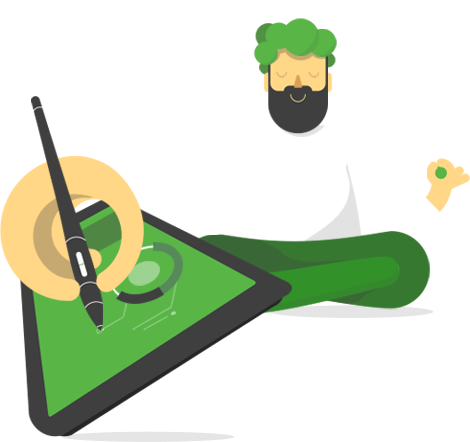Power of Infographics on Pinterest
24th of July, 2018 | Infowithart
More and more interaction, conversion and attention drive from visual media. In today’s situation, posts with appealing visuals are more likely to be engaged with – regardless of the platform. If you are reading this, you know just how much people also love infographics. Research after research indicates that adopting infographics in social media marketing strategy is the highly effective way to increase social media shares. Why? Well, they are incredibly easy to digest and they give people a reason to engage. But why do you need to put infographics on Pinterest? If so many people already interact with infographics on platforms like Facebook and Twitter?
First of all, Pinterest has 175 million monthly active users around the world. Secondly, Pinterest and infographics combined is a win-win situation. This social network has benefited the success of infographics. At the same time contributed to it. Pinterest has been great for infographics because of its image-heavy nature. Finally, Pinterest is great for sharing and discovering infographics, in fact, this is the ideal platform for sharing infographics and here is why.
-
Ideal format and size for Pinterest.
Why use long pins? Vertical images perform much better on Pinterest than horizontal or square images. Pins are organized into columns. So long vertical pins are the most likely to get you noticed. In fact, all images are shared 67% more than short images. -
Ideal headings
Headlines are key to getting people to click through. Long infographics will get cut off and Pinners will see only the upper part of it. And it is a great plus for long infographics. They usually have great eye-catching headings. It calls users to click on them in order to see the whole image. -
Text on image
A plain image by itself might not always make sense to a reader. But with a little bit of text on it, people will easily understand what the image is about. Just go to the popular section on Pinterest. And see for yourself that most of the images have a text message directly on the image itself. When you come across such image on Pinterest, you won’t even need to read the description to know what the post is about. And infographics here comes in handy too. It is in its nature to have a text information. -
Good in DIY, recipes, data visualization
Tutorial, guide, DIY & recipe pins have 42% higher click-through rates than other pins. This shows that Pinterest users want to be educated with content. One of the best ways is to create a guide, tutorial or DIY project. Depending or your topic and content, create not just an image but make a DIY infographic, or some food infographics, or go into data visualization infographics, or make an infographic tutorial and this will always make it more pin-worthy. As a good infographic is both: engaging and full of useful content. And users love those two combined.
-
Ideal for mobile devices
80% of Pinterest traffic comes from mobile devices. Let’s face it, any content that requires viewers to pinch, zoom, and a pan is going to turn people off. And a majority of users say they don’t want to return to a website not optimized for their mobile device. However, infographics are greatly suitable for mobile devices as they are in the form of a long vertical image and users need just scroll as usual.
Now you know that infographics on Pinterest are a strong tool for your marketing strategy. But how to stand out more? Some infographics get more repins than others. Some drive more users to your website through Pinterest. Simply, some of them have more attention than other. Here are some general tips on how to make your infographics stand out more.
-
Use multiple dominant colors. – Images with multiple dominant colors have 3.25 times more repins per image.
-
Choose the right colors. – Images with the colors red, purple, and pink receive roughly twice as many repins than images that are blue, green, black, and yellow.
-
Go with a spare background. – Images made up of less than 30 percent background are repinned the most.
-
Use call to action. – A call to action pin description can increase engagement by 80%
-
Avoid human faces. – Among images shared by brands, those without human faces are repinned 23 percent more often.
-
Pin at the best time – 2 PM to 4 PM EST and 8 PM to 1 AM EST are the best times to pin on Pinterest. Saturday is the best day. Schedule your most important pins to go out at these times.
SOURCES
louisem.com/228434/pinterest-pin-size
business.pinterest.com/en/blog/3-ways-to-create-better-pins
omnicoreagency.com/pinterest-statistics
blog.bufferapp.com/pinterest-marketing-guide-tips
easel.ly/blog/elements-of-a-successful-infographic-pinterest
easel.ly/blog/using-infographics-to-attract-pinterest-and-instagram-followers
blog.hubspot.com/blog/tabid/6307/bid/33078/10-pinterest-infographics-visual-explanations-for-a-visual-social-network.aspx
ripenecommerce.com/blog/pinterest-for-ecommerce
curalate.com/blog/8-image-features-that-shine-on-pinterest